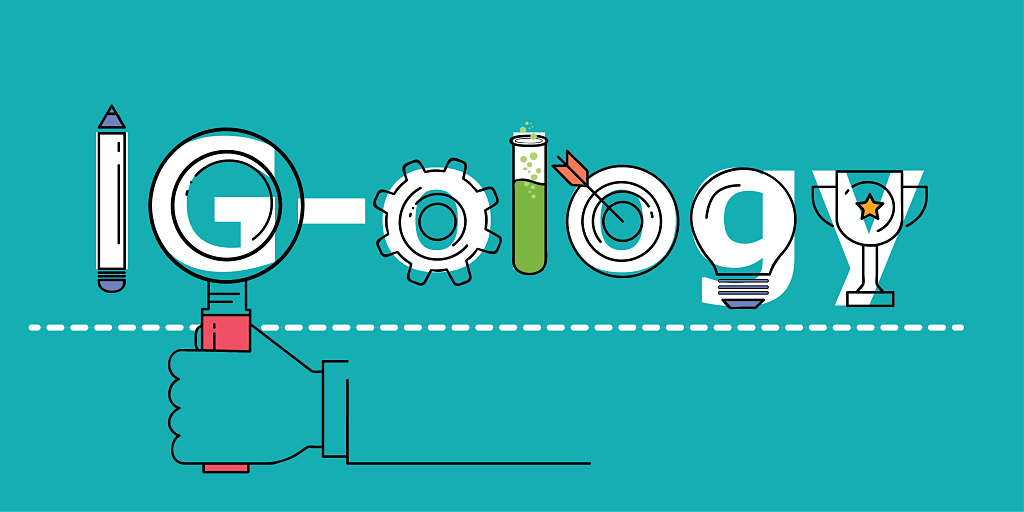
 Hi, I’m Jill Lipski Cain, a Managing Consultant here at IG. This month, I want to tell you about some of the latest online collaboration tools that we use at IG to be more productive internally, work more efficiently externally, and help our clients meet their objectives in ways that more traditional approaches might not allow.
Hi, I’m Jill Lipski Cain, a Managing Consultant here at IG. This month, I want to tell you about some of the latest online collaboration tools that we use at IG to be more productive internally, work more efficiently externally, and help our clients meet their objectives in ways that more traditional approaches might not allow.
These tools – from Padlet to FocusGroupIt – give us opportunities to collaborate in a centralized space that’s more open and adaptable than a conference call or a long email chain. No more worrying about who has the most up-to-date version of a document or how to get everyone’s input when no one’s schedule lines up.
Let’s talk first about FocusGroupIt, a tool designed to facilitate focus groups online. At IG, we are using FocusGroupIt to help a client gather the insights and cautions from the experiences of over 30 professionals across the U.S. all working for a federally funded technical assistance center. We knew gathering all those people together in person would be nearly impossible, so we chose FocusGroupIt to create an “always on” online space for people to participate as they are ready. Throughout a three-month period, we’re rotating through a list of topics, offering an opportunity for staff members to react to a question we’ve posed, write a response, and reply to other people’s ideas. After the focus groups wrap up later this summer, all the data we collect can be easily exported for analysis.

We also use a variety of online tools to work more effectively here at IG. One you might have heard of is Calendly, which helps us schedule interviews for projects much more efficiently. We also use Padlet – an online productivity tool – to help improve our collaboration on group efforts where we are trying to gain multiple perspectives and build on ideas.
If you’re looking to try out online collaboration tools, here are a few thoughts to help you begin:
- Be thoughtful about what you’re trying to accomplish and the capabilities that will be required to do it. These requirements can be as simple as needing the tool to be simple and intuitive or as complex as requiring data export in a particular format.
- Do some research to find online collaboration tools that may meet your needs. I like to search for “top 10” lists for technology and apps for working collaboratively and ask colleagues or other peers about tools they have used to take on tasks. And don’t worry about finding the latest tool; sometimes it takes looking at an old standby in a different light to see how else it can be used.
- Create a table of all the potential tools and cross check their features against your requirements, preferences, and traditions (for example, paid vs. free, intuitive and flexible interface, allowing anonymity, etc.). Evaluate the pros and cons across all of them to reach your final decision.
- Finally, once you make your choice, test it! Put it through the ringer and navigate how you’re going to customize it or work around a limitation.
